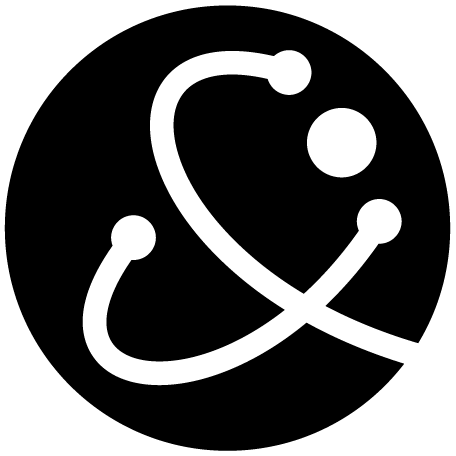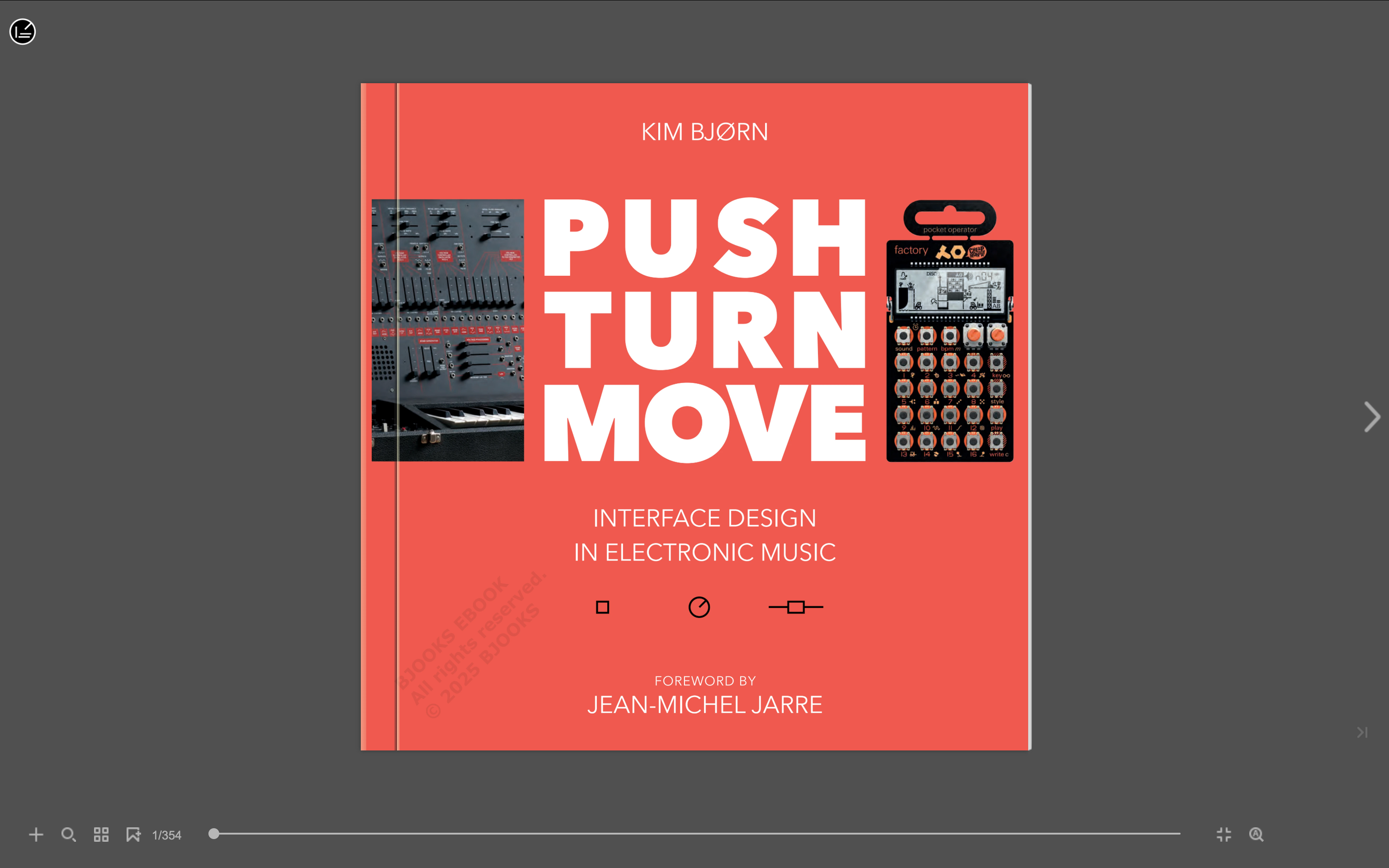How to get started with this e-book
Click the three dots on the right, below the book cover. This will open a menu, where you can then open the book in full screen. If you're on a computer screen, it will likely open in spreads – if you're on a tablet or smartphone, you will likely see one page at a time. There is a help menu available too – the question mark in the upper right corner.